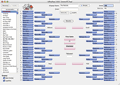VIEW Menu
 Go to Brackets If in another area, such as Reports or Pool Manager, selecting this menu item will take you to the Brackets area. (Identical to selecting the "Brackets" toolbar button)
Go to Brackets If in another area, such as Reports or Pool Manager, selecting this menu item will take you to the Brackets area. (Identical to selecting the "Brackets" toolbar button)
Go to Reports This is where you view the Reports OfficePool has available. For more information on reports visit the Reports page. (Identical to selecting the "Reports" toolbar button)
Pool Manager/Email ... Allows you to manage who's paid, set an entry as "bogus" and send e-mails from within OfficePool. (Identical to selecting the "Manager" toolbar button)
Display Popup menu: Choices are All, Paid or Unpaid. Updates the brackets listbox above based on the selection.
Mark as Paid: Allow you to track who has paid and who still owes money (or whatever else you may want to track).
Selected >>/Append: Will copy the e-mail addresses of selected entries over to the "To..." field. If Append if checked, it will append the e-mails to this field, otherwise it will replace the contents. Invalid e-mails (i.e. they lack the '@' symbol) will not be transferred.
To Field/Bcc: The e-mail addresses you will be sending an e-mail to. If Bcc (Blind Carbon Copy) is checked the recipients will not be shown who else has been sent the e-mail.
Subject: The Title or subject of your e-mail.
Message: The contents of your e-mail message.
Attachment: Options are None, Standings and Brackets. If 'Standings' is selected, your recipients will be sent the current standings.
If 'Brackets' is selected, each recipient will be sent their matching picks. A good thing to have if you are using our QuikPik feature or if someone requests their bracket. If an e-mail doesn't match an entry they will still be sent an e-mail (As long as it's a valid address) but the e-mail will only contain what's in the "Message' field.
Use Default Email Application check box: Allows you to use your default external Email application (i.e. outlook, Mail, etc). If selected and "Send Mail" is pushed, this will launch the application as identified by your system. Since it uses the "Mailto" URL tag it is limited.
Send Email: Will send an e-mail.
Settings: Will open the Email preferences window which allows you to change SMTP Server, From or Port